Hi everyone,
I get a lot of email asking about the Wahoo cadence and speed sensors that I mentioned in my earlier “Peloton on a Budget” blog post so I thought I would write a post dedicated to all things Wahoo.
When taking a Peloton class, knowing your cadence number is a must. While riding, Peloton instructors shout out how fast you should be pedaling – this is what is known as your “cadence.” The actual Peloton bike and other bikes like the Keiser M3i display your cadence. For everyone out there using the Peloton App with a budget friendly bike (like me), you need to get a cadence sensor. But with so many on the market, its difficult to know what to buy.
After a ton of research, we bought a Wahoo cadence sensor and a Wahoo speed sensor. We simply attached the cadence sensor to the left pedal of our wonderful Sunny bike, the speed sensor to the front wheel and downloaded the free Wahoo Fitness app to our phones. The Wahoo sensors transmit your cadence and speed via Bluetooth to your phone and the Wahoo app displays your cadence, speed, heart rate calories, workout time, miles biked, etc. It also keeps a record of your workouts.
A recent upgrade to the Peloton app allows riders to display their cadence and heart rate directly to the tablet instead of needing to use the Wahoo app. (I’ve included pictures below). This is great but if you are streaming classes from the tablet to a TV like me the cadence and heart rate do not display on the TV. So, long story short, the upgrade doesn’t change our set up -we continue to use the Wahoo app. We bought a MaxMiles mobile phone holder and attached it to the bike’s handlebars for ease of visibility.
You may have noticed that I said cadence is essential. I do not feel the same way about the speed sensor. I would categorize it as a “nice to have” so that you can measure your distance and so that all the fields are showing in the Wahoo app (there is no “N/A” displayed under Speed). So if you want to save a few bucks, you can buy just the Wahoo cadence sensor without the speed sensor for a little bit cheaper.
Here is what the Wahoo app and sensors look like:
And here is the MaxMiles mobile phone holder:  Here is the Wahoo App in our MaxMiles phone holder attached to our Sunny bike. So that you can get a feel for it, here is what it is showing: Cadence 57, Heart Rate 114, Speed 15.6 mph; Workout Time 48.01 and Workout Distance 16.62.
Here is the Wahoo App in our MaxMiles phone holder attached to our Sunny bike. So that you can get a feel for it, here is what it is showing: Cadence 57, Heart Rate 114, Speed 15.6 mph; Workout Time 48.01 and Workout Distance 16.62.

Metrics Displayed on Screen
Now here is a picture of what the heart rate and cadence look like if you are mirroring from your device to take the classes. This is awesome and I just wish that when you stream to the TV that it would also show on the TV.
 We also bought a Wahoo heart rate monitor. This is needed to measure how many calories you are burning (and to monitor your heart rate, of course…). It has worked just fine although a few months ago we had an issue with the monitor not activating until a few minutes into the workout. Super annoying. We reached out to Wahoo and they told us to spit on it. Well, not exactly – here was their response:
We also bought a Wahoo heart rate monitor. This is needed to measure how many calories you are burning (and to monitor your heart rate, of course…). It has worked just fine although a few months ago we had an issue with the monitor not activating until a few minutes into the workout. Super annoying. We reached out to Wahoo and they told us to spit on it. Well, not exactly – here was their response:
“I’m sorry for the troubles. We see irregular data or erratic readings like this most often due to dry skin or wearing a dry-fit/tech t-shirt. These shirts can cause additional static electricity which results in odd readings. You can use an antistatic agent or what might be simpler would be to test this without one of these shirts on to see if you’re getting these odd readings.
Also, you’ll want to make sure the strap is wet as this will help the connection and prevent odd readings. Saliva or an electrode gel typically work best, so please make sure you get the strap wet before putting it on.”
Here is a picture of the cadence sensor on the pedal of the bike (look closely).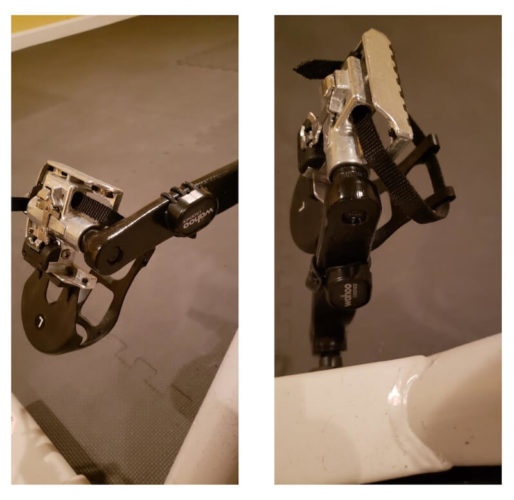 Here is a picture of the speed sensor on the wheel.
Here is a picture of the speed sensor on the wheel.

Overall, we are very happy with all of the Wahoo devices – the cadence and speed sensors, the heart rate monitor and their app. Easy to set up, easy to use.
Leave a comment or send me an email if you have any questions.
Happy Spinning!
Beth
P.S. I just bought this sound activated disco ball and its fantastic!

Disclaimer: My Sipping & Shopping blog is a participant in the Amazon Services LLC Associates Program, an affiliate advertising program designed to provide a means for me to earn fees by linking to Amazon.com and affiliated sites.



Hi!
Thank you for all this great info !
I am debating if I should by a wahoo heart rate monitor AND cadence sensor separately or simply buy the TICKR X which is supposed to have both metrics but I cannot find any info on people using the TICKR X with the peloton app to display both metrics …
thank you in advance
Hi Catherine!
We went with the Wahoo HR, cadence and speed sensors and paired them with the Wahoo App. The cadence sensor is attached to the pedal. I’ve read that the TICKR X uses the motion of your body to track cadence but unfortunately I do not have any first hand experience with it. I do have to wonder about its accuracy, though. Sorry I could not have been of more help!
Happy spinning!
Beth
P.S. If you have found my blog helpful, please share the love!
Thanks for the great info! To clarify…you can pair multiple Wahoo sensors with a single iPhone or iPad? I thought you could only pair to a single Bluetooth sensor at a time.
Hi Josh,
I can pair my Wahoo cadence, speed and HR to my Wahoo App on my phone; or
I can pair just my Wahoo cadence and HR to the Peloton App (sits on top of the screen) if I am using phone/iPad (or mirroring) to display. I don’t think that the Speed sensor is an absolutely necessary so this doesn’t bother me.
What type of bike did you buy?
I hope that this helps!
Happy spinning!
Beth
Hi, Is the speed sensor needed to gain the distance readout? Ty
Hi Ty,
Yes, a speed sensor is necessary to read and record the distance via my setup. That is one of the reason I use the Wahoo Speed Sensor.
Happy Spinning!
Beth
Thanks i just bought all this arrives today hoping to add to my beachbody type workouts but mostly to lose weight without running as it kills my lower back thank you
Great!
Let us know how you enjoy it.
Happy spinning!
Beth
Silly question. the instructions with the speed sensor say to put it on the hub…but you put it out on the wheel. How did you make that work and calibrate it?
Hi Vick,
Thanks for the note. I get that question alot and decided to create a new post with the instructions.
Take a read and let me know if you have any additional questions: Wahoo Speed Sensor for Peloton; Setting the Right Circumference
Happy spinning!
Beth
Is there a way to change mph to rpm??
Hi Danielle,
I am not sure if I follow your question; however, this post may be useful for you: https://www.sippingandshopping.org/measuring-resistance-with-peloton-app/
Happy spinning,
Beth
Peloton: MomJeans_73
Pinterest: BethJaneSpins
Facebook: Beth Jane
Twitter: Sippin_Shoppin
Instagram: SippingandShopping
Great info!!! So helpful. I’m thinking if you mirror play an Ipad or iphone thru AppleTV to your TV then it would show up. This may get me to pull the trigger on another Apple TV unit for our homegym TV
Hi Julie,
Thanks for writing. Yes, I stream from my iPad to my TV via Apple TV. Easy peasy and nice to have on the big screen.
Happy spinning!
Beth
Peloton: MomJeans_73
Pinterest: BethJaneSpins
Facebook: Beth Jane
Twitter: Sippin_Shoppin
Instagram: SippingandShopping
I use the peloton app on my phone, from what I’m reading if I buy the wahoo cadence sensor I won’t be able to view both the cycle class and the wahoo app at the same time? Is this correct? I would have to stream peloton app to tv and then view speed and cadence on phone? Thank you!
Hi Vanessa,
With a recent update you can now see your Wahoo cadence and heart rate overlayed on top of the video. Its great for people that use their phones or tablets to watch the classes.
Happy spinning!!
Beth
Does it show the speed within the peloton app or is that just on Wahoo?
Hi Rob,
The Wahoo speed sensor displays on the Wahoo app but not the Peloton App (unlike cadence and heart rate),
Happy spinning!
Beth
Peloton: MomJeans_73
Pinterest: BethJaneSpins
Facebook: Beth Jane
Twitter: Sippin_Shoppin
Instagram: SippingandShopping
Does the peloton app show speed or is that just the wahoo app that does that?
Hi Rob,
You can see cadence and heart rate via the Wahoo Cadence sensor and Wahoo HR monitor (that is what I use, others work); however, not the Speed. Cadence is much more important than seeing the speed.
I hope this helps.
Happy spinning!
Beth
Peloton: MomJeans_73
Pinterest: BethJaneSpins
Facebook: Beth Jane
Twitter: Sippin_Shoppin
Instagram: SippingandShopping
Thanks for the info on integrating the Wahoo Sensor to the Peloton App.
I have the most recent version of the Peloton app but I don’t see the cadence anywhere. I checked “Settings” to see if there was something I had to activate. When will cadence show up? During a ride?
Thanks!
Hi Daniel,
When you start a class on the app there is an option on the right hand side to connect your cadence sensor and heart rate monitors via Bluetooth. Look for a circle with a squiggly line in its middle. Click it and the app will search for the sensor and monitor.
I hope that this helps.
Happy spinning!
Beth
Thanks for sharing this information!
Hi Janki,
It is my pleasure!
Happy spinning,
Beth
Hi Beth,
Thank you for the post! I have a similar setup but instead of streaming to to the TV I use the HDMI dongle. Both cadence and HR show up on the screen.
You could then use the Wahoo app for speed/distance.
Hi Rob,
Thanks for writing in. That is good to know and I will update my post with your info!
Happy spinning!
Beth
Hi Beth,
Sounds great! The speed through then Wahoo app would need to be done separately on iphone/iPad whichever is not connected to TV through HDMI dongle.
Thanks again Rob. The Peloton App just keeps getting better and better!
Happy spinning,
Beth
Great screenshots here for how to connect the cadence sensor to the peloton app – https://support.onepeloton.com/hc/en-us/articles/360026787151-Connecting-a-Cadence-Sensor-to-Peloton-Digital-for-iOS
Thanks Michelle!
Happy spinning!
Beth
Just FYI, you may have already figured this out already but while on your phone and in the video your watching, rather than clicking on the little apple icon to send to tv, turn the phone sideways and pull down your iphones menu for “screen mirroring”, then it will beam exactly whats on your phone to the tv rather then going to the different view of the app and you will see your speed and cadence.
Hi Tim,
Thanks. Yes, a reader did alert us to this fact; however, when we mirror we encounter to issues:
1. There is some type of lag/stutter in the video; and
2. Even if we turn the iPad sideways there is some blank space on the sides, it doesn’t take up the full 75” of our new TV. So, in the end, we’ve stuck to the streaming!
Happy spinning!
Beth
Great information on this blog! I am curious on how the wahoo speed sensor mounts to the spin bike fly wheel. Is it a strong magnet or did you all use an adhesive? Thanks!
Hi Dale,
Thanks for the note. I hope that you are enjoying the Peloton App! I attached the speed sensor with an adhesive. Its been a while but I “think” it actually came with adhesive Velcro. If not, I likely just cut a small piece from my little roll of Velcro that I have.
Happy spinning!
Beth
Under the subtitle “Metrics Displayed on Screen” I see Cadence = 61 but where does heart rate display?
Hi. Check out the picture in this post.
Happy spinning,
Beth
Hi Beth,
Sorry to be a little slow (AKA old) but … am I right in thinking that I should be able to use the Wahoo cadence and speed gadgets and see the info on my tablet using the wahoo app? If so, these can all be paired via Bluetooth?
Hi Richard,
Almost. You’ll be able to see your cadence and heart rate on your tablet but not your speed. Cadence and HR are key. Speed is just a nice to have.
Tell us how you get along with the Peloton App and your own bike set up.
Happy spinning,
Beth
Thanks for such a quick response and the comments. My plan is to use my road bike with a trainer to get the cadence – if that makes sense.
Cheers,
Richard
That makes a lot of sense and I know a lot of people that do the same. Best of luck!
Happy spinning!
Beth
This may sound silly, but what do you measure to find the circumference of the front wheel where you placed your sensor?
Hi Beth, I am SO GRATEFUL to have found your blog post and just finished my first workout using the Pelaton app with my Wahoo cadence sensor (I opted for the Horizon ic7.9 bike so it can hold the phone or iPad….it’s nice I guess but seat is painful lol.) Anyway, I cant find the answer to my question anywhere and am hoping you know…..is it possible to climb the leaderboard with this setup? It just doesn’t show up at all for me but when I e used the Pelaton bikes before (while traveling) that was the best part! Any… Read more »
Hi Michelle,
Thanks for the note. I am happy my blog has been helpful.
You cannot see how you stack up against others on the leader board during a live class via the Peloton App. That is only available with the actual bike. I personally do not like the leader board so not having it hasn’t been an issue for me.
Happy spinning!
Beth
HI. If I only want the cadence and not fussed about the speed, can i just buy the cadence monitor? I dont HAVE to buy both, correct?
Hi Andrew,
Totally. Cadence is a ‘must have.’ Speed is a ‘nice to have’ and. It absolutely necessary.
Happy spinning!
Beth
Hi,
Just wondering if you can do Power Zone rides with this? If I get just the cadence sensor will it show the power/output on the Wahoo app? I have a bowflex bike so it does show cadence but I don’t have output unfortunately.
Hi Rochelle,
Unfortunately the Wahoo cadence sensor does not display output which is necessary for the power zone classes. You’ll need power pedals or a bike like the Keiser M3i
I hope that his helps.
Happy spinning!
Beth
Hi Beth,
Great post!
Just to clarify, are you able to connect both Wahoo sensors (HRM and Cadence) to the Peloton app and the Wahoo app at the same time?
Thanks!
Hi Costa,
It’s hit or miss if you are trying to connect and display to both. It’s better to connect to just one. Enjoy the Peloton App!
Happy spinning,
Beth
Thank you. That’s also been my experience over the past couple of weeks and was curious what you may be doing differently. Also, it may help your future readers if you included that clarification somewhere within the below: “Here is the Wahoo App in our MaxMiles phone holder attached to our Sunny bike. So that you can get a feel for it, here is what it is showing: Cadence 57, Heart Rate 114, Speed 15.6 mph; Workout Time 48.01 and Workout Distance 16.62. Now here is a picture of what the heart rate and cadence look like if you are… Read more »
Hi Costa, that is all covered in my most recent blog post about the Peloton App and Mirroring.
Happy reading!
Beth
Hi! Dumb question – I have the Wahoo cadence & speed sensors & use the app on my phone. I have been able to connect the cadence sensor & it displays in the app, but am getting tripped up on finding the speed data (to figure out the distance). Is this not possible & should I use my phone and the ipad instead do you guys know? Thanks so much for all the help!
Hi Maria,
The speed data doesn’t display within the Peloton app (overlayed on top of the screen) – only the cadence and HR.
Happy spinning!
Beth
Question- what’s the difference in Wahoo Blue Sc sensor that tracks speed and cadence versus the two sensors that you have? Do they do the same thing?
Hi Nicole,
Sorry but I am not familiar with that device.
Happy spinning,
Beth
I am sorry to ask so many questions. Feel free to not include my reply in the visible comments. All is set up, I am using the PTON app thru Google Play on a TV. The cadence does not appear on the screen as described. There is no option for it. Do I have to do it on the phone app and then stream it to the TV? I dont like that idea. It defeats the purpose of the app on the TV. But I guess I will take what I can get.
Hi Willie,
This post may help:
Peloton App Mirroring and Streaming.
Happy spinning,
Beth
Hi! I am using a Sunny Health and Fitness bike SF-B1002 and am trying to find the most economical way to get all the metrics while using the Peloton app. I understand cadence is a must to measure how fast you are pedaling, speed is a nice to have to measure distance. Is a heart rate monitor essential if I want to know calories burnt? I am looking at the Wahoo Tickr x( $79.99 vs. $39.99 for cadence + $49.99 for HR) that can track cadence and heart rate, also looked at Wahoo Blue SC ($59.99 vs. $80 on a… Read more »
Hi Madhu,
Thanks for writing. Yes, you certainly need a HR monitor for the calories. I have it set up so that calories burnt display on my Wahoo App. If you looking to save money, skip the speed sensor.
You’ll love the Peloton App.
Happy spinning!
Beth
Thank you for your response! I bought the cadence sensor and it shows in the Peloton app. However, when I cast it to my TV, the cadence doesn’t show. My TV doesn’t support mirroring so I can’t do that as of now. Do you happen to have any suggestions? Also, would HR from a fitness tracker such as Fitbit show in the app if I connect it via bluetooth? I figured I’d rather purchase a tracker vs. just a HR monitor if I am buying something new. Thanks in advance!
Hi Madhu, welcome back. I think you will find all the answers you need my post about Mirroring and Streaming the Peloton App.
Happy spinning!
Beth
Thanks, Beth! I think my display question is clear, but still wondering about the HR question – whether I can connect the Peloton app to a tracker such as Fitbit and display HR on the app directly. Thanks!
Hi again,
Yes, I use a Wahoo HR monitor and it syncs with and displays right on the app.
Happy spinning!
Beth
Hi BethJane, just wondering if you have looked at any watt meter devices as an addition? Thanks
Hi Paul,
Thanks for your note. Sorry, no, I haven’t looked at watt meters to use with my bike and the Peloton App.
Happy spinning!
Beth
Wow this post is amazing, as I’ve just purchased a non pealoton bike and am planning on hacking my way to a summer bod. I’ve also purchased the Wahoo Cadence monitor.
My question is, can I use HR that’s built into my smartwatch instead of having to buy another HR monitor? I have a Nokia/Withings Steel HR which connects to it’s own Health Mate app, which syncs with Apple Health in my iPhone. I believe I can sync the Pelaton App with Apple Health, so I’m hoping my HR from my watch can somehow talk to Peloton?
Thanks.
Hi Storm,
Thanks for the note. It just comes down to compatibility. I suggest contacting Peloton to see if your smart watch “speaks” to the Peloton App. If so, great!
Happy spinning,
Beth
Hi Storm amd thank you Beth for the very informative post!
Storm – I’m just embarking on the same path as you mentioned here: smartwatch for heart rate and wahoo sensors for cadence. Hoping they will both show in the peloton app on my phone and then on my smart tv. Have you had any luck?
Thanks!
Hi!
Do I need all three sensors (cadence, speed, and HR) in order to get my output/power? I am loving my budget bike with the Peloton app, but would really love to know my output.
Also, does output/power show on the screen during a workout or are you only able to view it after a workout with the wahoo sensors.
Hi Jessica,
Output is determination of cadence and resistance. You can’t do it with the app. To calculate output you need one the following:
A bike with a computer that calculates output (like a Keiser M3i); or
Power pedals (very expensive).
Happy spinning!
Beth
I saw you mentioned you cannot join the leaderboard with the wahoo cadence sensor. however I have a friend that has a Bowflex bike and does join in peloton workouts with other friends that have the peloton bikes and they can high five and compete against each other. Are you able to connect with others in the same way with the wahoo cadence devices are is it just to follow the cadence of the instructors are using instead of guessing?
Hi Kristine,
The Peloton App allows you to high-five but you cannot compete against others on the leaderboard.
Happy spinning!
Beth
Okay good to know so it sounds like I may at least be able to work out with the others. I have a Fitbit that keeps track of my heart rate am I able to just use that and the cadence sensor from wahoo or do I need the heart rate sensor as well in order to use the peloton app correctly? My bike also has a speed on there so I can see my RPMs with that I won’t need the speed detector right? thank you so much for your help really appreciate it that was suppose a great… Read more »
Hi Kristine,
Welcome back. As long as your FitBit is compatible with the Peloton App you will be fine for display of your HR. The app is free for 90 days right now – I suggest that you give it a test drive.
And you are correct, the RPM = speed so no need to buy the a Wahoo spend sensor.
Happy spinning!
Beth
I am so excited to have found your blog! So much great information!! You pretty much describe my set up in your post…I ride with the Peloton app on a Sunny spinner. I want to add the cadence monitor from Wahoo but I am confused. Sometimes I Google Chromecast my classes to my big screen. My Android runs the Peloton app. Sometimes I do pre-recorded Peloton classes directly from my phone. With that being said, how do I monitor cadence with the Wahoo app while taking a pre-recorded class via the Peloton app at the same time? So grateful for… Read more »
Hi Andrea,
Thanks for writing! If I follow your question correctly, you should be able to display the cadence right “on top of” the pre-recorded class if you are using your phone or mirroring. If you stream like I do, cadence will not display on top of the class.
Happy spinning!!
Beth
Thanks so much for your response! You may have mentioned this elsewhere – but do you use an Android or iPhone? My Wahoo Cadence monitor arrives tomorrow night. Hoping it works! Thanks again!
Hi Andrea,
We use an iPad to stream the Peloton classes.
Happy spinning!
Beth
I am using android phone and I cant seen to get pelton app and wahoo cadence showing at same time. I seen this note under pelaton support.
Note that cadence is not displayed on Android, or when using Airplay through the Peloton Digital app to an Apple TV.
Hi Travis,
Thanks for the note. Have you tried displaying on your phone via the free Wahoo app??
Happy spinning,
Beth
Hi Beth and Travis – I wanted to share what I figured out thanks to Beth’s post and a lot of Googling. I use a Samsung S10, the Peloton Digital App, and the free Wahoo app with the cadence sensor. You are correct, it does not pull the cadence into Peloton app on your phone OR on your tv if you are streaming (at least not if you use Google Chromecast). This is how I did it on a Samsung S10. First, you must make sure the Wahoo App is one of your recent apps used, so it appears with… Read more »
Thank you Andrea. That is so very sweet of you!
I truly hope you enjoy the Peloton App!
Happy spinning!
Beth
I understand you can’t join the leaderboard on peloton through this connection method, does that mean it also doesn’t give you your total workout results at the end via peloton? You know , the screenshot all my neighbors are always sharing to the group text haha. Thanks!
Hi Kevin,
If you are using your
iPhone or iPad, you do get a nifty little chart showing your cadence, HR, time and zones. It’s likely not exactly the same as the actual Peloton bike but it’s still nice to have. Stop keeping up with the Joneses!!!!
Happy spinning!
Beth
I have the Wahoo cadence and heart monitor and they work very well. I have a question: is the resistance in the peloton equivalent to wahoo KICKR?
Hi Jorge,
I believe that is correct but I am not 100% certain (I do not have a Kickr).
Happy spinning!
Beth
Hi – great article. I have ordered a generic but good bike. I plan to use the Peloton app (and perhaps others) on my Roku TV. I may also use my PC as well. But my main question to you is this: If I am not concerned with my heart rate, cadence and speed but simply want to experience riding along trails and scenic bike rides, do I need the Wahoo device and if not, without that, how do you actually pair the bike to the Peloton app. I do want to train either with on demand videos or live… Read more »
Hi Tammy,
There is very little content as far as scenic rides are concerned. With Peloton App, if you take a live class the instructor can see your user name and you may be able to get a shout out but with the sheer number of riders these days, it is hard to come by.
Happy spinning!
Beth
Thank you. But how does my bike connect to the Peloton App? I can’t figure out how I show up to the instructor at all. The bike I ordered already has a monitor attached showing stats. Does the bike have to have some kind of bluetooth capability. I don’t think mine does. So do I need to Wahoo device to show up to the instructors? Thx
Hi. Your app doesn’t “connect” to your bike. The Peloton App itself is your connection to the instructors.
Happy spinning!
Beth
Hi,
The picture of the App shows a Power reading. Do you get the Power data in the Wahoo App when using the cadence and speed sensors?
Hi Maggie,
That is just a stock photo from Wahoo. I suppose it is from someone using power pedals. If you look at my actual photos, you will see what it looks like.
I hope that this helps.
Happy spinning!
Beth
Hi does it keep track of your rides in the peloton app like if you have the bike so your friends can see your rides and your stats from them like power out, speed distance etc
Hi Gareth,
Yes, the app tracks you which rides you take, the number of rides date, etc. Power is not collected by the app.
Happy spinning!
Beth
Thanks for the infi. What kind of matt are you using for your indoor spin bike?
Hi. We are using a Velotas sports mat.
Happy spinning!
Beth
I noticed the power (201) displayed in your picture of the Wahoo App. How is the power output displayed in the Wahoo app derived? Is it the speed sensor, cadence sensor, or a combination of both that provide the power output displayed in the Wahoo App?
Hi Ian,
It’s a stock photo. I believe it’s showing what the display looks like with the very expensive Wahoo power pedals. If you are going that route I would just suggest the Keiser M3i!
I hope that this helps,
Happy spinning!
Beth
No matter what I’ve done I can’t get the wahoo speed sensor to work on my sunny fly wheel
I am sorry to hear that. I never had an issue. Have you contacted Wahoo?
Beth
This is probably a stupid question, as I’m new to tracking. I have the Wahoo cadence sensor attached to my indoor bike. It picks up my cadence but I don’t see speed or distance. Should I?
Hi Chris!
The cadence sensor displays cadence but not speed/distance. You need another sensor for that but I do not considerate as necessary as the cadence monitor.
Happy spinning!!
Beth
Thanks, that makes sense!
If I wear the wahoo heart rate monitor – the number will appear on my ipad when I’m doing a peleton class from the app ? My spin bike has the cadence but I would like heart rate also. Thanks !( Ps my fav instructor is christine d’ercole )
Hi M.,
Yes, it sure will!!
Happy spinning!
Beth
i can not get my cadence sensor to show up on my app, using a galaxy S7 FE tablet. i have read that i need to close out my wahoo app and i did that, no luck. When i select the sensor on the app screen for pelaton it shows it searching for a heart rate monitor but never the cadence sensor. i am obviously android based and i do want the sensor to pick up on my tablet screen. is this even a possibility?
Hi Katrina,
We are an Apple family and it has never been an issue. That said I did a little research re: your setup and it certainly should work. Two suggestions: contact Wahoo or post your question on my Sunny Riders of Peloton group.
I hope this helps. Happy spinning!
Beth
You definitely made the point.
Hi Shanna,
Thanks (I think)!
Happy spinning!
Beth