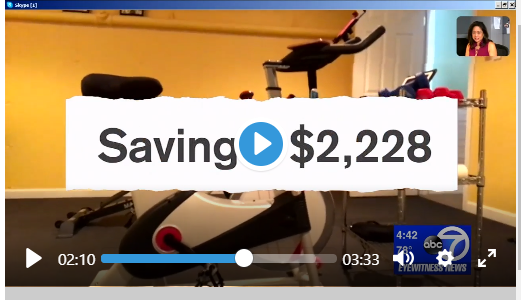It’s been just over 12 months since I started using the Peloton App without the Peloton Bike. Find out how I use the Peloton App with my bike.
I was just re-watched my ABC News interview and thought I would re-post. It was so fun to do and was all about using the Peloton App with my own bike, Wahoo sensors and phone holder.
Here is the interview in case you missed it!
Hi everyone,
I get a lot of email asking about the Wahoo cadence and speed sensors that I mentioned in my earlier “Peloton on a Budget” blog post so I thought I would write a post dedicated to all things Wahoo.
When taking a Peloton class, knowing your cadence number is a must. While riding, Peloton instructors shout out how fast you should be pedaling – this is what is known as your “cadence.” The actual Peloton bike and other bikes like the Keiser M3i display your cadence. For everyone out there using the Peloton App with a budget friendly bike (like me), you need to get a cadence sensor. But with so many on the market, its difficult to know what to buy.
After 550 rides with my first love – this Sunny Exercise Bike – I’ve finally taken the plunge and treated myself to a Keiser M3i. It is a beauty! My Sunny was still in great shape and in fact, I gave it to a good friend. I just wanted something new and shiny now that I proved to myself that I am in this for the long hall. According to my calculations, I think spent about $0.75 per ride with over 500 rides.
I get a lot of emails asking me to respond with a simple list of all the bits and bobs needed to use the Peloton App with your own spin bike (meaning, without the actual Peloton bike). Well, in addition to replying to those emails, I thought that I would post my advice here, too.
Of course, my detailed review of the Peloton App with all the lovely pictures and videos can be found in my super popular Peloton Alternative post!