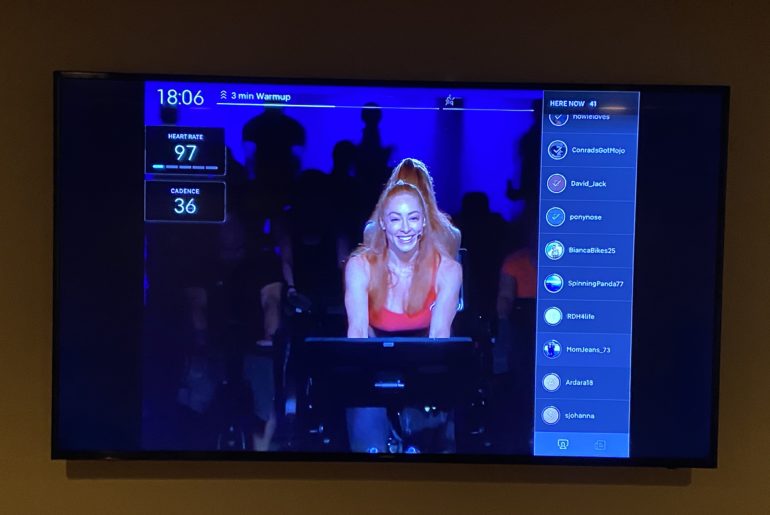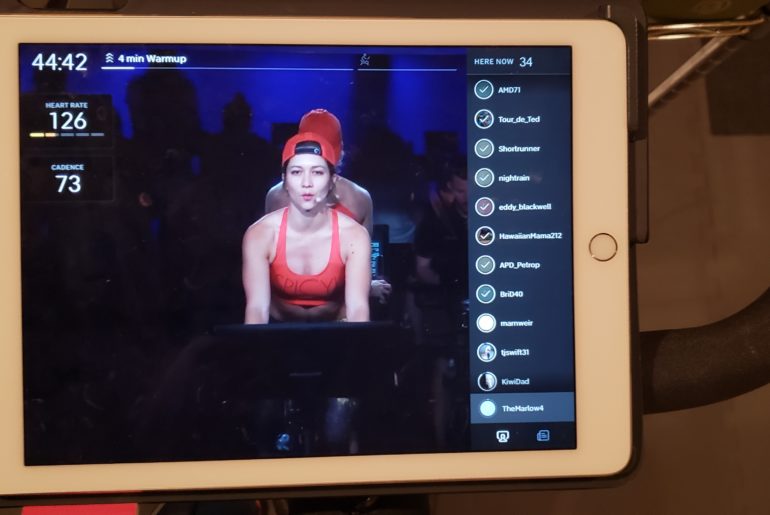Hi there! I get a lot of emails asking me how I display the Peloton App classes to my TV. There are several ways and each has its pros & cons. I’ll share what I know and what I do:
Since publishing my original post about using the Peloton App without the Peloton bike, I frequently get asked where to place the Wahoo Speed Sensor on my Sunny spin bike. And how to set the proper circumference.
This is how to do it…
Peloton has made some awesome updates to its app and I want to share the news. There are new ways to display metrics, shout outs for at home riders, the ability to see and high five other rides and currently a 2 week free trial. Bottom line, the updates are fantastic!
If you read my earlier blog post about using the Peloton app with a less expensive Sunny bike, then you already know that I use a Wahoo cadence sensor and a Wahoo heart rate monitor to get my cadence and heart rate metrics. You can use the same sensor and monitor to view your metrics right on the app. Very cool.