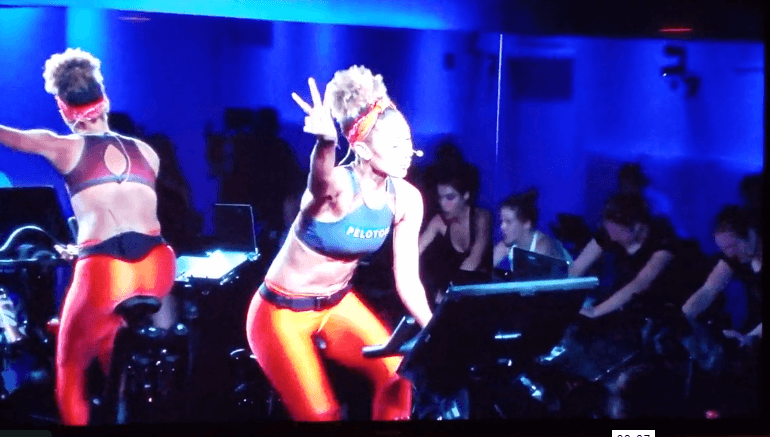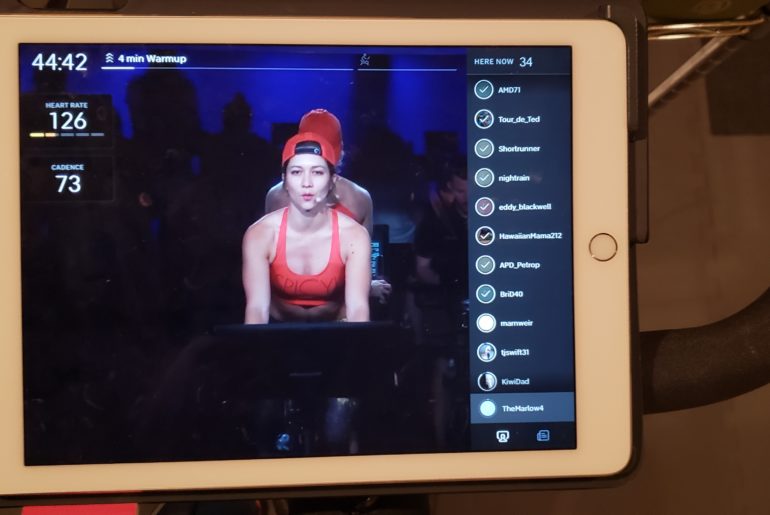As I have mentioned over the past couple of years, the Peloton App grants gets you access to all of the incredible Peloton classes from your phone, tablet, and TV. Whether its a cycling, treadmill, yoga, cardio or core class, the flexibility is great. Here is an updated list of how to connect to the Peloton App.
I did it! 500 rides with my trusty Sunny Bike and the Peloton App (with the help of a global pandemic…). There were no shoutouts from the Peloton instructors, no balloons or fanfare but just a GIANT sense of accomplishment! I am SO happy to have hit this milestone. I am in the best shape of my life and have found a new community of friends along the way.
Now that I have hit the 500 ride milestone I have decided to upgrade my bike. My Sunny still works great but I have decided to buy something a bit fancier now that I have proven to myself that I am in this for the long haul. Believe me, the Sunny was well worth my initial investment – per my math, it came out to about $0.75 per ride! Not too shabby. Using your own bike with the Peloton App has a lot of advantages, price being one of them.
After a lot of debate between a Peloton and a Keiser M3i, please read on to see why I decided to buy the Keiser….
Hi everyone! A common theme of questions I get in my mailbox about the Peloton App is as follows:
- If I use the Peloton App with my own bike, will I be visible on the Leader board?
- Can the Peloton instructor “see me” if I am using the App without the bike?
- What is the deal with the high-fives?
Here are some answers:
Since publishing my original post about using the Peloton App without the Peloton bike, I frequently get asked where to place the Wahoo Speed Sensor on my Sunny spin bike. And how to set the proper circumference.
This is how to do it…
I get a lot of emails asking me to respond with a simple list of all the bits and bobs needed to use the Peloton App with your own spin bike (meaning, without the actual Peloton bike). Well, in addition to replying to those emails, I thought that I would post my advice here, too.
Of course, my detailed review of the Peloton App with all the lovely pictures and videos can be found in my super popular Peloton Alternative post!
Here is my list
Very exciting news! I got my 1st shout-out from Miss Ally Love during my 250th ride with the Peloton App. I normally only take on-demand classes but with such a milestone, I rolled the dice, crossed my fingers and took a live class hoping to hear my screen name.
Half-way through the class, I was delighted to hear Ally exclaim, “MomJeans1973. 250th on the App. What’s up?!”
Peloton has made some awesome updates to its app and I want to share the news. There are new ways to display metrics, shout outs for at home riders, the ability to see and high five other rides and currently a 2 week free trial. Bottom line, the updates are fantastic!
If you read my earlier blog post about using the Peloton app with a less expensive Sunny bike, then you already know that I use a Wahoo cadence sensor and a Wahoo heart rate monitor to get my cadence and heart rate metrics. You can use the same sensor and monitor to view your metrics right on the app. Very cool.
Well, its been 6 months since I started my Peloton journey with my inexpensive Sunny bike and I could not be happier. I cannot say enough good things about the Peloton App.
I have lost weight, I am sleeping better than ever and I am much more energetic. The classes are interactive and communal but at the same time very intimate. Also, the instructors rock – they are very motivational, although I like some better than others.
I get a lot of email asking about how all the components of my “Peloton App Setup” are holding up so I thought I would post a review about some of the items that I recommended in my original post “My Peloton Bike Alternative; A Great Money Saving Hack.”
Here is what has worked well and what you can skip: