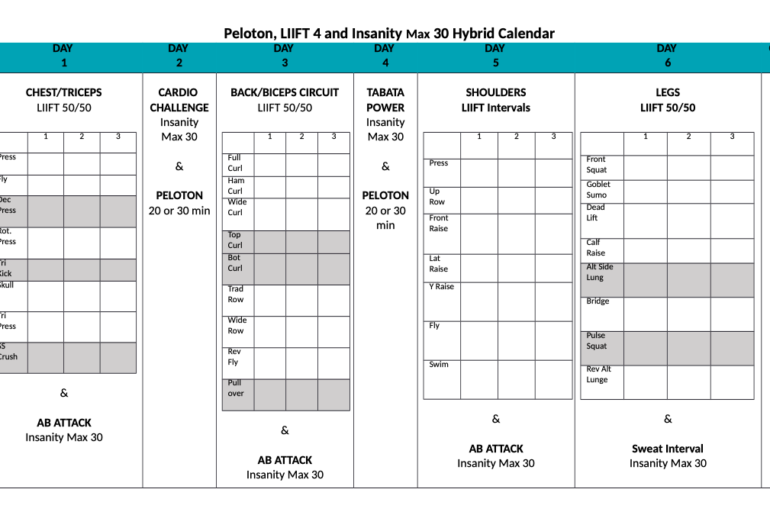- Is there anything similar to the Wahoo cadence sensor that will measure resistance?
- Should I buy these power pedals? (tip, these pedals are expensive but if you put them in your Amazon cart you will receive a notification when they run their flash sales where you can sometimes save up to 75%)
- How do I convert Peloton resistance when using my own bike with the Peloton App (conversion charts below).
- Is knowing your resistance worth the extra money to buy the Peloton bike?
- How do I measure resistance on my Sunny?
- How do I convert Peloton resistance to my Sunny, Keiser M3i, Echelon or NordicTrack?
- Why didn’t you just buy a Peloton?
My answer is always the same. Let go of not knowing. Work hard. Get sweaty. Let your fitness do the talking (and BUY THIS disco ball to bring some excitement to your workouts!). I chalk it up to FOMO (fear of missing out). But if you absolutely, positively need to know your Peloton resistance, I have some advice with several resistance charts at the bottom:


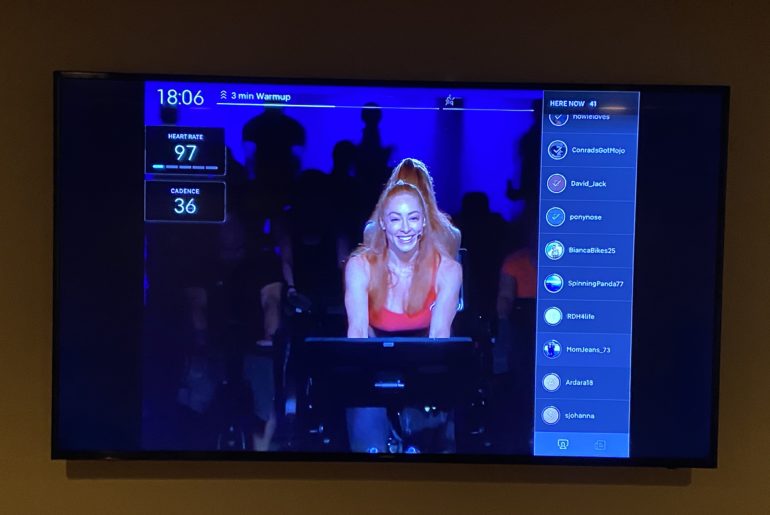



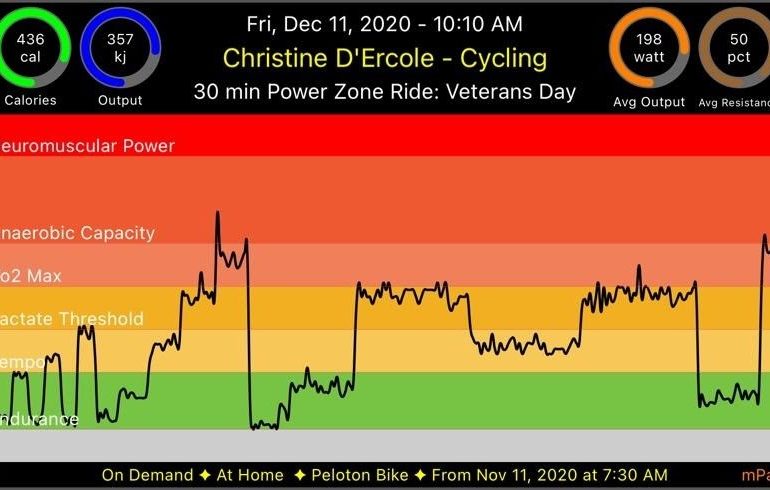
 Peloton recently announced that you could now finance the purchase of a new Peloton bike. Is it a good deal? Here are my thoughts:
Peloton recently announced that you could now finance the purchase of a new Peloton bike. Is it a good deal? Here are my thoughts: