Well, its been 6 months since I started my Peloton journey with my inexpensive Sunny bike and I could not be happier. I cannot say enough good things about the Peloton App.
I have lost weight, I am sleeping better than ever and I am much more energetic. The classes are interactive and communal but at the same time very intimate. Also, the instructors rock – they are very motivational, although I like some better than others.
I get a lot of email asking about how all the components of my “Peloton App Setup” are holding up so I thought I would post a review about some of the items that I recommended in my original post “My Peloton Bike Alternative; A Great Money Saving Hack.”
Here is what has worked well and what you can skip:
Sunny Spin Bike This bike takes a licking and keeps on ticking. It has had a LOT of use between me and my husband and it is as good today as it was when we first assembled it. It is sturdy, easy to use and for what it’s worth – it looks great. We both exercise 3 or 4 days a week and take either 30 minute or 45-minute classes and haven’t had any issues. Some people have reported an occasional squeaking noise but it hasn’t been an issue for us. The only maintenance we have had to do was to tighten a couple of bolts but that is to be expected.
There are many varieties of bikes out there (cheaper alternatives and more expensive, too) but for the budget-conscious like us this one had everything we needed and we have not been disappointed. We assembled it ourselves (it was fairly easy to do) but some choose to use Amazon Home Services to have it assembled for them. This especially makes sense if you have a lot of stairs. Here is what it looks like shipped…
Here is what it looks like shipped…
VIDEO: Here I am in action on my Sunny spin bike.
Peloton Digital App The Peloton app just keeps getting better with age. Literally, every day it gets better as they record and archive all the daily workouts for the on-demand selection. I absolutely LOVE the variety of classes. As mentioned in my earlier Peloton review blog, the monthly Peloton subscription fee is $12.99 and it is worth every penny. There is a two-week free trial and you can cancel at any time. From the Peloton app, I can now choose from over 10,000 pre-recorded classes or access 20 live daily classes (it was around 3,500 when I first started). What I love is being able to filter the class selection. I can select spinning classes by:
- Length: 10, 15, 20, 30, 45, 60, 75, 90 and 120 minute classes.
- Type: Beginner, Low Impact, Ryhtym, Live DJ, Theme, Metrics, Climb, Intervals, Heart Rate Zone, Power Zone, and Pro Cyclist.
- Music Genre: Alternative, Classic Rock, Country, Electronic, Hip Hop, Indie, Pop, R&B and Rock.
I can choose from 25 different cycle instructors. My favorite instructor is Emma Lovewell (for 6 months strong) although Jess King is growing on me, too. It is all very well done. I stream the classes directly to my big screen by streaming from my iPad to my TV via a little Apple TV box.
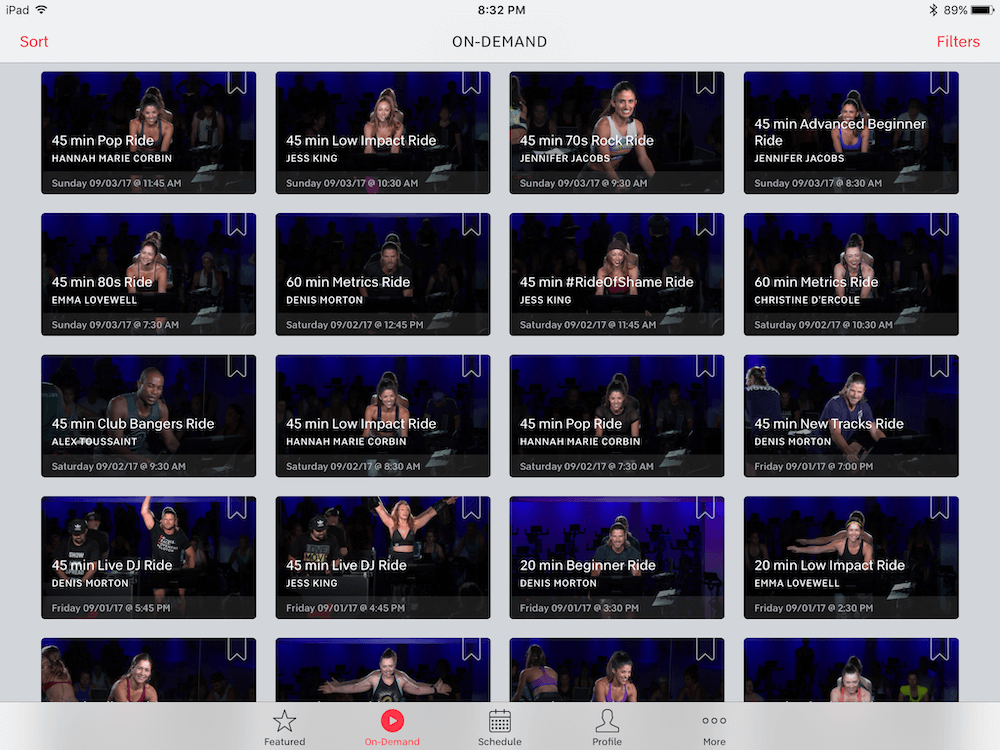
UPDATE 1: The Peloton Digital App now includes a lot more than Cycling. There is Bootcamp, Yoga, Strength, Stretch, Outdoor, Toning, Meditation and Running. The running classes are associated with the new Peloton treadmill and the Bootcamp classes are both on and off the treadmill.
UPDATE 2. Another exciting update is that Peloton is now also available in Canada and in the United Kingdom! Welcome to the Peloton community, England and Canada!
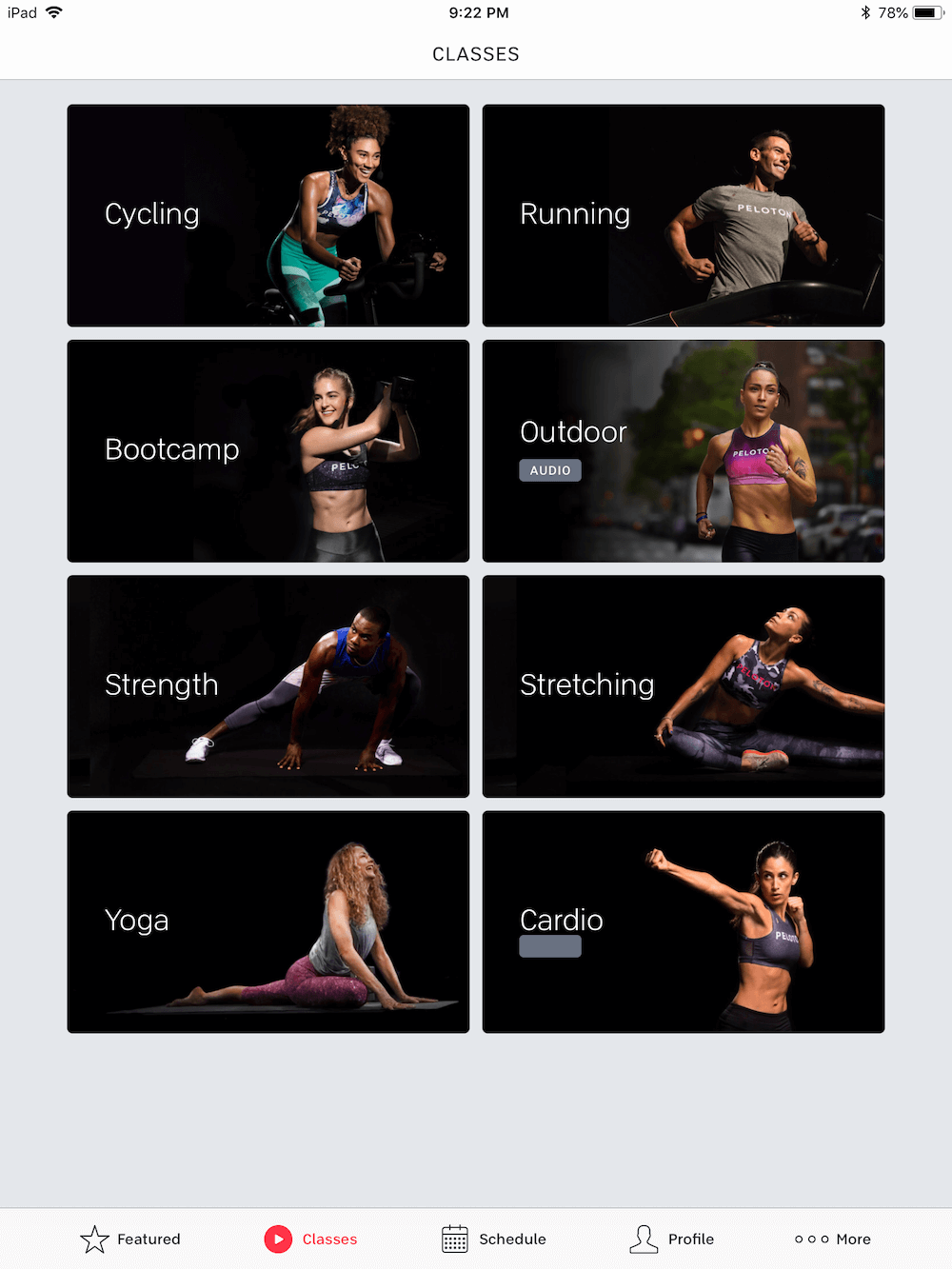
We just had a mirror installed in the home gym and we are pretty excited about it! It helps to see our form.

Wahoo Speed & Cadence Sensor. I have both the speed and cadence sensors attached to my bike. What I have determined is that you only really need the cadence sensor. The speed sensor is a “nice to have” but I have no way of knowing if it is accurate (am I really biking 21 MPH?) and it does not really factor into my workouts. Save a few bucks and buy just the standalone cadence sensor.
Update 3: Here are some additional ways to display and view your metrics: Streaming and Mirroring
A reader asked that I post pictures of where I placed the Speed & Cadence sensors.
Here is a picture of the Wahoo Speed Sensor on the front wheel:
Here is a picture of the Wahoo cadence sensor attached to the inside of the pedal:
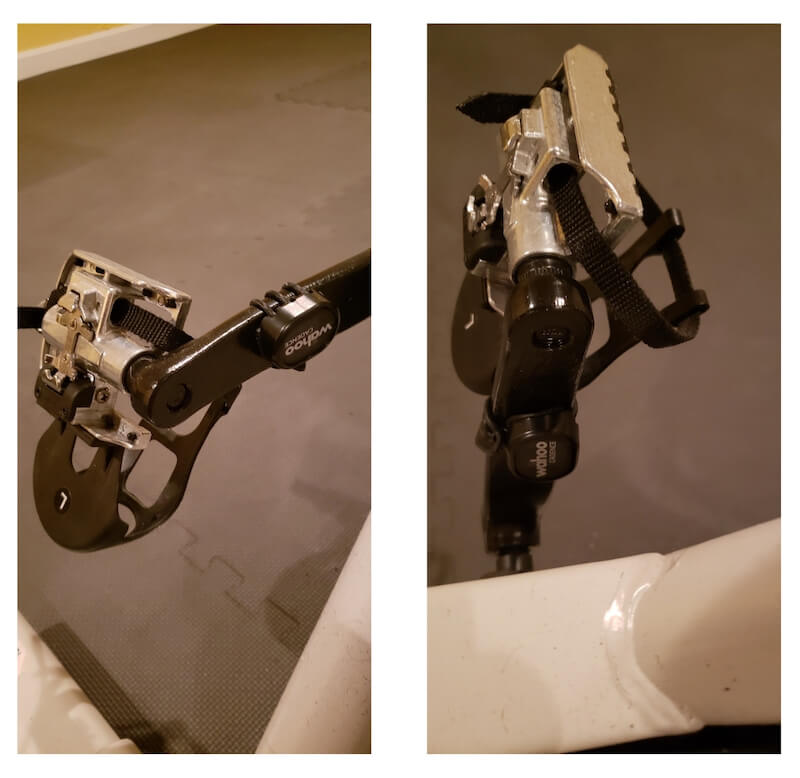
Wahoo Fitness App. This free app is great. It reports my cadence, heart rate, speed, workout time and workout distance. It works perfect and keeps a record of all my workouts (although I tend not to look at the history too often). I once had an issue with my speed sensor connecting to the app but that was just a battery. Also, I like that I can automatically upload my results to the MyFitnessPal app where I track my calories, weight, etc. Wahoo: If you are listening, a “Personal Best” feature of some sort would be nice in the future.
Wahoo Heart Rate Monitor. This helps me keep track of my calories burned. (As silly as it sounds, I don’t really use it to monitor my heart rate – I just use it to track my calories). Over the winter I have had an issue with it not activating until about 5 minutes into my workout which was super annoying. Wahoo customer service was very helpful and their suggestion worked – here was their response:
“I’m sorry for the troubles. We see irregular data or erratic readings like this most often due to dry skin or wearing a dry-fit/tech t-shirt. These shirts can cause additional static electricity which results in odd readings. You can use an antistatic agent or what might be simpler would be to test this without one of these shirts on to see if you’re getting these odd readings.
Also, you’ll want to make sure the strap is wet as this will help the connection and prevent odd readings. Saliva or an electrode gel typically work best, so please make sure you get the strap wet before putting it on.
”
Max Miles Phone Holder. It does its job and holds my phone so that I can see my cadence, heat rate, minutes, etc. It is really easy to attach and adjust when necessary. No complaints. You only need this if you are streaming to a TV like me. If you are using your iPad, cadence, HR, etc. are now right on the screen.
Here is what it looks like on the handlebars of my Sunny bike:

Seat Cushion. A must. I have never met a spin bike seat that was comfortable. We have two cushions (Him & Hers) for hygiene reasons. I find that it makes a difference for those parts of the classes where you are not out of the seat.
The Cart. I feel silly mentioning it but the cart is alive and well. It holds my iPad, some 3 and 5 pound weights, paper towels, the extra seat cushion, and the TV remote. I do love that it is on wheels. We found it takes up less space if we move it to the front!
Disinfectant Wipes! Just like at the gym, its a good idea to disinfect the bike occasionally. Plus, the seat starts to smell after a few months. These are great (and the ad says that they are “great for cycle bikes”).
A couple of months ago I had a great time being interviewed by the ABC News “7 on Your Side Team” in New York about using the Peloton app without the bike – they called it my “Peloton hack.” It was loads of fun. Here is a link to my post about the interview: Peloton App Review; Cheaper Options Exist for Taking the Peloton Plunge
Even my kids are even getting into the action:
Maybe next I will review the Peloton treadmill (the “Peloton Tread“) but only if I find a less expensive treadmill…
Last Words of Advice
For those of you that are on the fence about spending the money on the Peloton spin bike, think about taking 200 rides or so on a cheaper bike. If you make it to 200 rides and still feel the burning desire for a Peloton, then go for it. But, if your spin bike has turned into a clothes hanger, well there is your answer…
Drop me a note if you have any questions.
Happy Spinning!
Beth

Disclaimer: My Sipping & Shopping blog is a participant in the Amazon Services LLC Associates Program, an affiliate advertising program designed to provide a means for me to earn fees by linking to Amazon.com and affiliated sites.





Beth,
Nice work on your Peloton hack. It looks great. I have one question:
By what method are you streaming the app content to your large screen?
Thanks,
Chuck Courtney
Hi Chuck,
We stream from our iPad to Apple TV which is essentially a small box that connects to the TV to allow the two to communicate. Its all very easy.
Happy Spinning!
Many thanks
You are most welcome!
Happy Spinning!
Beth
By what method did you stream Peloton app content to your TV?
Apple TV
I’m thinking it’s a Smart tv. Or used the screen mirroring option on cell or tablet.
What have you found to work best to determine your level of resistance? Do you have a rule if thumb what 40-40 resistance should feel like, what 50-60 should feel like? I know I’m getting a good work out because heart rate gets up to 177 and am working mostly in anaerobic phase based on Wahoo app so maybe I’m pushing the resistance to much?
Thanks for this hack I’ve followed it to a t and have been very pleased only been doing it 2 weeks but am loving it!
Hi Katie, Thanks for checking in! I am glad that you are enjoying the Peloton App and the “hack”! I am getting so much out of it. I used to be OBSESSED with the same question – how many cranks means X. I’ve searched the internet high and low and could not find an adequate answer. What works best for me is following the rhythm of the instructor. It’s simple and really intuitive. There are sometimes when I crank it a little too much to the right and can hardly move the pedals I know that I am flirting with… Read more »
Thank you for this info its working great. I probably would not have spent the money for a peloton but this is a brilliant alternative. Been riding for a couple weeks now. Just read your update as well about getting a cadence sensor instead of speed and cadence sensor which was originally recommended so the savings continues. I will order the cadence and heart monitor soon. Where do you mount the cadence sensor ? TY again
Hi Mike,
We strapped the cadence sensor to the left pedal.
Happy Spinning!
Beth
How do you connect the Peleton app to your TV?
Hi Brian,
We stream it via Apple TV.
Happy Spinning!
Beth
Hi Beth –
I have the original Apple TV generation. Wondering what version you have and if you’ve heard if it will work with the older model. (we lost the remote but would order a new one if you thought it would work. no pressure), Thank you again for posting & keeping us up to date. Sunny bike arrives on Thursday.
Hi Karie,
I can’t imagine why it wouldn’t work but I am not 100% certain. We have the model that came out about 3 years ago.
As long as you can mirror you should be fine.
Happy Spinning!
Beth
Hey! Just curious about your bike – did you have to buy spin cleats for it? I couldn’t tell from the video as your feet were pretty speedy!
Hi Madison,
The bike has “dual access” pedals meaning that you do not need to buy spin cleats – you can use your regular sneakers and slip them into the cages on the pedal; however, if you want to use clip in shoes, you can just use the other side of the pedal.
Happy Spinning!
Beth
Thank you so much for your original post and this update!! I also appreciated you showing in the video how you did the speed sensor as I wanted to have both that and the cadence. Happy Spinning!!!
Hi Misty,
Thanks for writing! I am happy that you enjoyed my posts!
Happy Spinning!
Beth
Hi! This is super helpful. Do you know if the heart monitoring capabilities of the Apple Watch would do in place of the Wahoo heart rate monitor?
Hi Karen,
I imagine it would work to measure your heart rate but the Wahoo app is essential as it displays not only HR but also connects with the Wahoo cadence sensor (and speed sensor) and displays your cadence which is essential for using the Peloton app without the Peloton bike.
Happy Spinning,
Beth
Does the bike you use have clip in pedals so you can wear spin shoes?
Hi Illeana,
It has both. Clips on one side and cages on the other.
Happy spinning,
Beth
Hello Beth, I just wondering if you are still spinning using the Sunny and enjoying it? I am thinking of doing this. Thank you,
Yvette
Hi Yvette,
Yes, in fact I just recently posted my 12 month Peloton App review. It’s all about using the app without the bike.
Here is the link:
https://www.sippingandshopping.org/peloton-app-without-the-bike/
Happy spinning!
Beth
Thanks so much for putting this together. I just ordered my own bike based upon your recommendations. Looks like you can now stream Peloton Digital from your computer to any TV via the Chrome Cast. This is how it’s working at my home anyway. Doing my first workout of Yoga while I wait for the bike.
Thanks Debi. I hope that you enjoy.
Happy spinning!
Beth
I was wondering about Chrome Cast! I can’t figure out how to do this. Usually, there is the little chrome cast icon when you open the app, but I don’t see it…Are you casting from your computer or an iPad?
Hi! Super helpful review and love your set up. Just wondering, do you and your husband use the same Peloton subscription? Or would we have to subscribe one account each ?
Hi Sarah,
We originally had two Peloton digital accounts but later reduced to just one because neither of us were looking back at earlier results.
Happy spinning,
Beth
I have a Nordictrack quadflex commercial 1500 treadmill. It inclines to 15% and declines to -3%. I was wondering if the Peloton digital app would be a good idea to use. I dislike gyms, would like to follow videos or stream live classes in order to keep from getting bored with my work outs.
Hello Dawne,
I think using your Nordictrack treadmill is a wonderful idea. I suggest signing up for the two week free trial and see how you like. There are SO MANY Peloton classes to take other than running and spinning.
Happy running,
Beth
This info is *exactly* what I was looking for! I’ve got my road bike on an indoor trainer, and was trying to figure out if I could do a Peloton class. Thanks!
Hi Wen,
I am happy to have helped!
Happy Cycling!
Beth
with this app can you see your friends and family work out at the same time as you are working out.
With peloton bike programme you can.
Hi,
Yes, you can see them and high-five them if they are taking the same class.
Happy spinning!
Beth
Love this! Thank you for being so detailed! Where did you get your mirrors?
Hi Kaity,
Thanks for the note! We hired a local mirror company to come in and install. It was surprisingly cost-efficient.
Happy spinning!
Beth
Peloton: MomJeans_73
Pinterest: BethJaneSpins
Facebook: Beth Jane
Twitter: Sippin_Shoppin
Instagram: SippingandShopping
How big are your mirrors? Look great!
Hi Dee,
There are two panels. Each is 50″ wide x 60″ tall. They come in very useful when checking form on all the various Peloton App classes.
Happy spinning!
Beth
Hi Beth- Are you able to take a class without being seen or is that only during live classes? I’d like to start but not ready to be so interactive with class until I can recondition a bit. Seems like it’s been hard to find topics on privacy. I guess it’s a bit confusing on who can see who, during which classes and how that all works. Thanks!
Hi Gina,
Good question. No one can actually “see” you in the literal sense. Meaning, that cannot see you pedaling away in a puddle of sweat. What they CAN see is your screen name and photo if you have uploaded one. For example, my screen name is “MomJeans_73” and there is a photo of my kids. And even with this, all they can do is give you a virtual high-five (which I rarely do because I stream to my TV).
Happy spinning!
Beth
Peloton: MomJeans_73
Pinterest: BethJaneSpins
Facebook: Beth Jane
Twitter: Sippin_Shoppin
Instagram: SippingandShopping
Hadn’t heard about Peloton App before. But after reading the review it seems like a very useful app. Thank you for sharing!
Hi Neil,
Glad that you enjoyed my blog!
Happy spinning,
Beth
Would a chromecast work instead of apple tv?
Hi Jack,
I understand that you have to cast from the Chrome browser and that you cannot cast directly from the app itself. (I use Apple TV for my setup).
I hope thas this helps.
Happy spinning!
Beth
So you create an account and log in through the website instead to cast? Can you sample this to test?
Hi Jack,
Yes. The Peloton App offers a 2 week free trial. I suggest signing up and testing.
Happy spinning,
Beth
When you ride live or prerecorded, do your results rank on the leaderboard. I want to be interactive with the live classes
Hi Mike,
No, not with the Peloton App. You need the actual Peloton bike to see how you stack up against others during a live class. I’ll never be in the lead and seeing how far behind I am would likely be demotivating for me anyway. In fact, some instructors recommend that you turn it off.
Happy spinning!
Beth
I am really glad that your experience is so positive. And thank you for so many details about everything. It is a bit pricey for me, but who knows what the future brings.
Thanks Rick! I can’t say enough good things about using the Peloton App with my own bike.
Happy Spinning,
Beth
I just purchased the Peloton Digital App. I took only one class and was very happy. I have a Sole spin bike which does not have sophisticated electronics. It is a very good bike for the money! I use My Zone for all my tracking when spinning and strength training! My Zone is excellent and shows all the data on my phone/iPad, and Apple Watch. I’m very excited to continue with the Peloton Digital App. I have read some very positive reviews.
Hi J,
Thanks for the tip! I am so glad that you are enjoying the App!
Happy spinning!
Beth
Which Sunny bike model do you recommend? I am only 5’ 1 and read a negative review regarding the Sunny bikes for petite women. Thx
Hi. I bought the Sunny SF-B1509/C. I am 5’4” and it fits me perfectly.
Happy spinning!
Beth