Very exciting news! I got my 1st shout-out from Miss Ally Love during my 250th ride with the Peloton App. I normally only take on-demand classes but with such a milestone, I rolled the dice, crossed my fingers and took a live class hoping to hear my screen name.
Half-way through the class, I was delighted to hear Ally exclaim, “MomJeans1973. 250th on the App. What’s up?!”
Here is my 8 seconds of fame:
Its been over a year and I am thrilled to have accomplished 250 rides! I’ve lost weight and am in the best shape of my life. I love the Peloton App. In fact, recently wrote an 12 month update (or is it a love story?) about using the Peloton app with a less expensive bike.
Happy spinning,
Beth

Disclaimer: My Sipping & Shopping blog is a participant in the Amazon Services LLC Associates Program, an affiliate advertising program designed to provide a means for me to earn fees by linking to Amazon.com and affiliated sites.

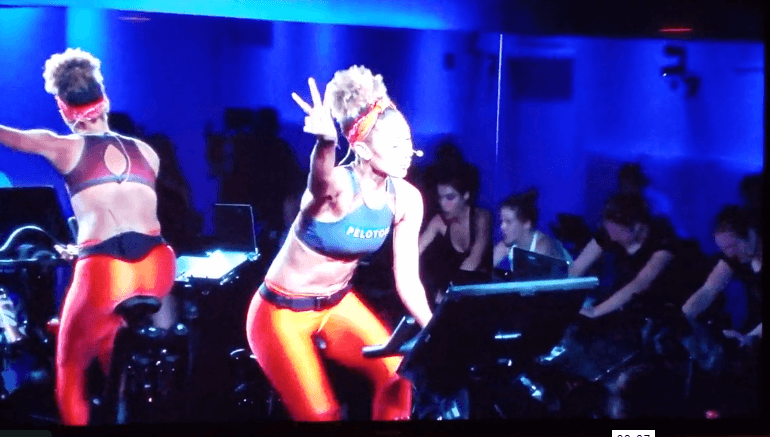
Congrats on 250!
Thanks. I was pumped to get a shoutout!
Happy spinning!
Beth
Thanks for all the info!!! I am so exited to start this project and be in shape again:)
Hi Andrea,
Thanks for the note! Good luck and let us know how it goes!
Happy spinning!
Beth
I love your article here!!! You answered almost all of the questions I have been wondering about in terms of setting up a home rig. My bikes are better than the Peloton bikes so I wanted the interface without the hardware. With your last update, you pointed out that they can now see you in the studio. Does that mean you can also be seen on the leader board?
Hi Alonzo,
Thanks for writing and I agree, I think there are a lot of us using the Peloton App with other (and sometimes better) bikes out there.
Your name will be visible to the instructor (like an attendance list) but not on the leader board. This means that you can get shout outs from the instructor and see who else is taking a class at the same time as you.
Happy Spinning,
Beth
Second question! LOL! Does the power meter on your Wahoo app work? And on what sensor? Is it based on cadence sensor or the speed sensor?
Hi Alonzo,
This post, How to Measure Resistance with the Peloton App, may be of help to you.
With the various Wahoo sensors, you can track cadence, speed and heart rate but you cannot measure power with those sensors. That requires special and very expensive power meter or power pedals. Alternatively, you could buy a bike that has this built-in like the Peloton or a Keiser M3i.
Happy spinning!
Beth
Any idea of why the Wahoo App photos in your article show a power reading on the display?
Hi Alonzo,
That is a stock photo; if you look at my actual photos it is not there. If you have a power meter or power pedals, I suppose it would show up as “Power.”
Here is the link to Wahoo Fitness – they will be a much better resource for you!!
Happy spinning!
Beth
Congrats on the 250 th ride!! I love your blog! You are an inspiration!!
Thanks Julie!! I really appreciate it! I hope that you are enjoying the Peloton App.
Happy Spinning!
Beth
Way to go! Are you on Facebook or IG? I’d love to follow your progress.
Hi Jennifer,
Thanks for the encouragement. I do have some social media accounts; however, I don’t post too frequently
Here is my info:
Peloton: MomJeans_73
Pinterest: BethJaneSpins
Facebook: Beth Jane
Twitter: Sippin_Shoppin
Instagram: SippingandShopping
Happy spinning!
Beth
So awesome. I am so excited to have found your post. I have been riding my cheap spinning bike with the Peleton app for 18 months. And I love it. The only thing that was missing is a heart monitor and the speed cadence monitor. Guess what….I will ask my husband to get me both for Christmas. I am sure I will love my spinning sessions even more.
Thank you for all the research you did and for putting it all on the web.
Happy Spinning.
Christine
Thanks Christine!
I am so happy that you found the post helpful!!
Happy spinning!
Beth