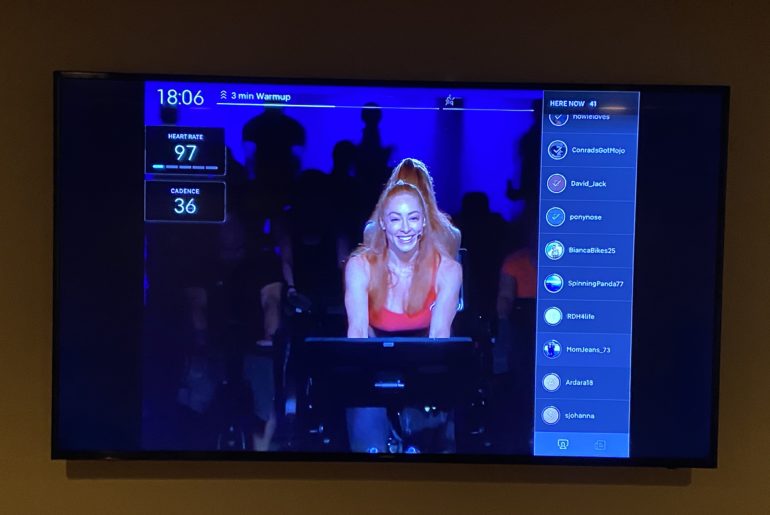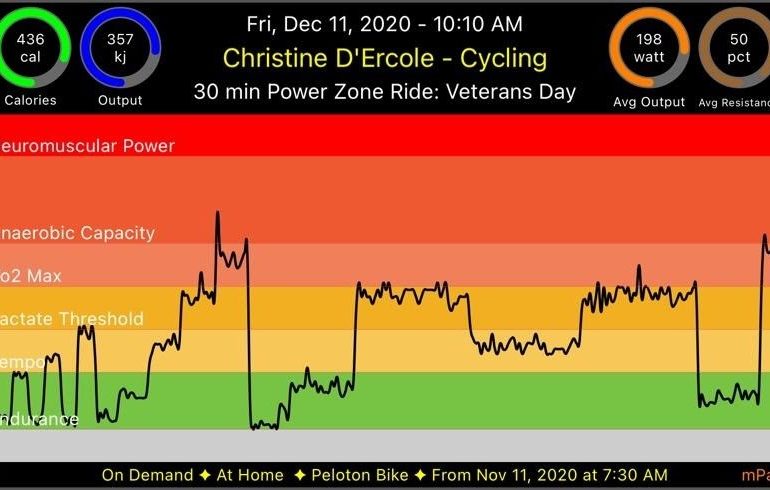My Peloton Bike Hack! How I saved $2,400 by using the Peloton App with a less expensive bike! Learn how…
So grateful to Nina Pineda and ABC News “7 on Your Side Team” team for interviewing me about my low-cost Peloton alternative. It was loads of fun! In case you missed it, check out my 30 seconds of fame.
The holidays are right around the corner you might be considering a Peloton for Christmas. I would have predicted that the Peloton spin bike would be this year’s No. 1 gift for home exercise enthusiasts; however, with reported shipping delays of up to 3 months, it may be time to find another (and possibly more affordable) spin bike.
Peloton is undoubtedly the leader in the spin-at-home movement and they only grew in popularity during the pandemic. But as we know, not everyone can afford to buy a Peloton bike and then pay its $39 monthly fee. (I can’t, that is for sure – its just not in the budget.) As I’ve explained over the past couple of years, that is where the genius of their Peloton App comes into play. For only $12.99 per month, you can access all of the same live and on-demand classes on their own less expensive bike. If you follow my blog posts, I’ve been preaching about how great the Peloton App is for a while now. It’s truly wonderful.
If you are thinking of giving someone an exercise bike this Christmas but can’t go all in with the Peloton or don’t want to deal with shipping delays, there are many other types of bikes out there at various price points that can be paired with the Peloton App. I tried a bunch before I bought my Sunny and here is what I found.
- Is there anything similar to the Wahoo cadence sensor that will measure resistance?
- Should I buy these power pedals? (tip, these pedals are expensive but if you put them in your Amazon cart you will receive a notification when they run their flash sales where you can sometimes save up to 75%)
- How do I convert Peloton resistance when using my own bike with the Peloton App (conversion charts below).
- Is knowing your resistance worth the extra money to buy the Peloton bike?
- How do I measure resistance on my Sunny?
- How do I convert Peloton resistance to my Sunny, Keiser M3i, Echelon or NordicTrack?
- Why didn’t you just buy a Peloton?
My answer is always the same. Let go of not knowing. Work hard. Get sweaty. Let your fitness do the talking (and BUY THIS disco ball to bring some excitement to your workouts!). I chalk it up to FOMO (fear of missing out). But if you absolutely, positively need to know your Peloton resistance, I have some advice with several resistance charts at the bottom:
What works for me?
You’ve asked and I answered. With permission from Peloton App User #Libow, I’ve posted a pretty comprehensive review of about 40 different spin bikes to use with the Peloton App (at a fraction of the price). This list includes almost everything you will need to know to help you decide which at-home spin bike is best for you and your budget.
Read on to access the spreadsheet.
Hi there! I get a lot of emails asking me how I display the Peloton App classes to my TV. There are several ways and each has its pros & cons. I’ll share what I know and what I do:
Hi everyone,
I get a lot of email asking about the Wahoo cadence and speed sensors that I mentioned in my earlier “Peloton on a Budget” blog post so I thought I would write a post dedicated to all things Wahoo.
When taking a Peloton class, knowing your cadence number is a must. While riding, Peloton instructors shout out how fast you should be pedaling – this is what is known as your “cadence.” The actual Peloton bike and other bikes like the Keiser M3i display your cadence. For everyone out there using the Peloton App with a budget friendly bike (like me), you need to get a cadence sensor. But with so many on the market, its difficult to know what to buy.
Hi Gang,
Its been almost two years since I started using the Peloton App with my own Sunny Spin Bike and my Wahoo cadence and speed sensors. What an amazing experience. I am in the best shape of my life and more importantly I have proven to myself that I have a passion for spinning – I am so happy with the variety of Peloton class options, have exercised my butt off and the bike didn’t turn into a clothes hanger.
Now I am considering an upgrade. Why? For no reason in particular. My Sunny still works great. I just want to move to more of a commercial grade exercise bike. I have stashed away $100 per month for the past two years and I am deciding between a Keiser M3i and of course, the Peloton.
After doing a LOT of research comparing and contrasting the two spin bikes – I thought I would share what I found.
Hi gang,
Since upgrading from my Sunny to a Keiser M3i (after 525 rides, thank you very much) I started noticing people posting online these really cool looking graphs from mPaceline. Intrigued I signed up for the free trial and then moved on to the yearly plan (it was something like $25 for the year). mPaceline is a cycling and running workout App designed to help you visualize your exercise/training metrics. The App works best if you are taking spinning or running classes that provide metrics on your class performance. It’s primarily focused on individuals that own a Peloton Bike, Tread or owners of 3rd-party equipment that use the Peloton Digital App with attached power and cadence meters (like my Keiser).
Anyway, I started writing a post about all the things I enjoyed about the app but felt like I was falling short describing the awesomeness of this Peloton hack so I reached out to “RiderPaul”, the developer behind mPaceline, and asked that he author a guest post for my readers. I actually met Paul AFTER creating a dedicated mPaceline Facebook group after looking for some like minded users. Come join – it has grown very fast and full of tips, tricks and helpful advice!
Below, Paul provides some basic information about mPaceline as well as equipment advice for those getting started with Peloton.
Over to you, Paul:
As I have mentioned over the past couple of years, the Peloton App grants gets you access to all of the incredible Peloton classes from your phone, tablet, and TV. Whether its a cycling, treadmill, yoga, cardio or core class, the flexibility is great. Here is an updated list of how to connect to the Peloton App.