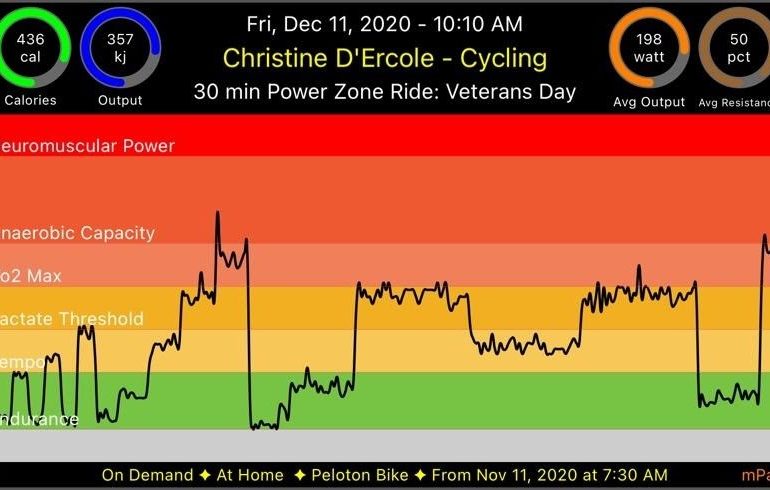Hi everyone,
I get a lot of email asking about the Wahoo cadence and speed sensors that I mentioned in my earlier “Peloton on a Budget” blog post so I thought I would write a post dedicated to all things Wahoo.
When taking a Peloton class, knowing your cadence number is a must. While riding, Peloton instructors shout out how fast you should be pedaling – this is what is known as your “cadence.” The actual Peloton bike and other bikes like the Keiser M3i display your cadence. For everyone out there using the Peloton App with a budget friendly bike (like me), you need to get a cadence sensor. But with so many on the market, its difficult to know what to buy.